We will F.A.Q. you!
Frequently Asked Questions
Articles
Saturday 18 April 2009
Saturday 11 October 2008
How to control files on Narod.ru and prolong their lives
How to control files on Narod.ru and prolong their lives:
1) (if not registered) Create an acount on Narod.ru,
2) Go here,
3) Press the link:
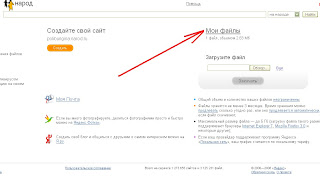
4)
- choose last files (1),
- choose all files (2),
- upload one more file (3),
- send you an e-mail to prolong files' lives (4),
- choose all files on the page (5),
- choose one file (6),
- file size (7),
- get a link to the file (8),
- uploaded (9),
- downloaded (10),
- time left (11):
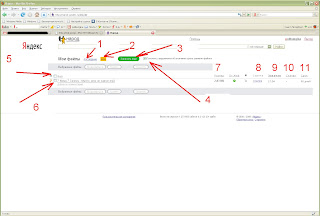
5) Choose the file:
- get the link (1),
- delete (2),
- prolong the file's life (3):
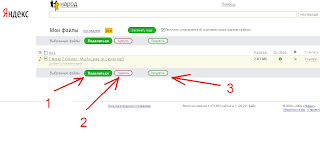
6) (if "get the link" (1) pressed) copy the link:
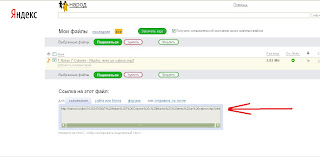
7) (if "delete" (2) pressed) press:
- (1) to delete the file,
- (2) to cancel the operation:
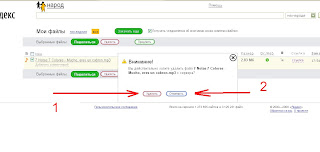
8) (if "prolong" (3) pressed) press:
- (1) to prolong the file's life,
- (2) to cancel the operation:
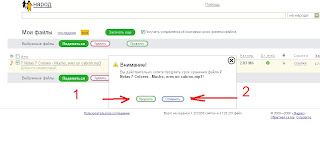
How to upload files to Narod ru
How to upload files to Narod.ru:
1) (if not registered) Create an acount on Narod.ru,
2) Go here,
3) Press the button:
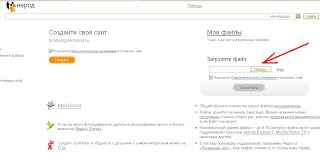
4) Choose the file:
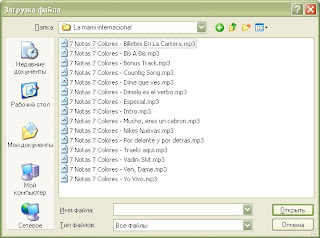
5) Press the green button:
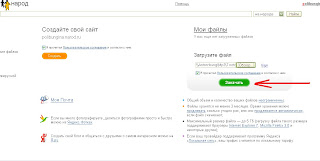
6) Wait:
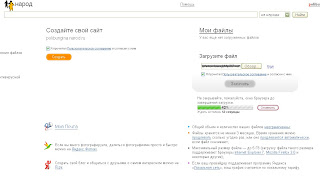
7)
- press (1) to upload another file,
- copy the link to your blog (2):
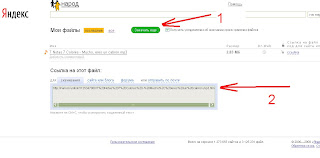
How to create an acount on Narod ru
To create an acount:
1) Go here,
2) Press the link:
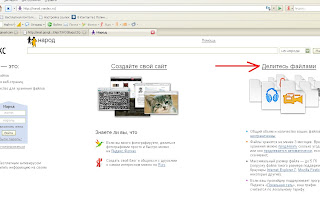
3)
(if subscribed) put your login and password (1)
(if not registered) press the link (2):
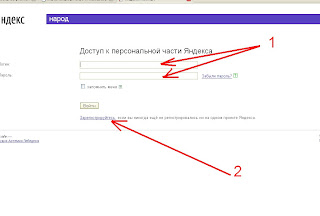
4)
- put your name (1),
- put your last name (2),
- put your login (3) - if (4) is green, the login is adopted, (5) - list of other logins you may choose,
- put your password (6) - if (7) is green, the password is adopted,
- choose a question (8) (choose the last option in the menu),
- put a question of your own (9),
- put an answer to your question (10),
- put your e-mail (11),
- repeat the security code (12),
- mark the option (13),
- press the button (14):

5) Now you have an acount on Narod.ru (press the link to print your password):
- you can upload as many files as you want,
- each file is kept on the server not less than 3 months,
- each time the file is downloaded its life on the server is prolonged,
- you may prolong the file's life on the server yourself using the control panel as many times as you want,
- the maximum size of the file is 5 Gb:
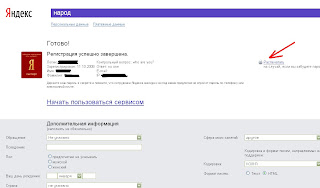
6) How to upload files,
7) How to control files and prolong their lives
Subscribe to:
Posts (Atom)